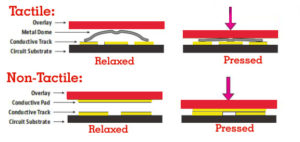One way or other, you would have come across membrane switches. In our daily routine, we come across membrane switches all the time. In simple words, a membrane switch opens or closes an electrical circuit.
There are two types of membrane switches: tactile and non-tactile. If you want to know the difference between them you are at the right place. Today, we will discuss the 2 difference between tactile and non-tactile membrane switches.
Tactile Switches
Tactile membrane switches give you the feel of pressing a button. They have domes to give you such a feeling. They are small in size and used to open and close an electrical circuit. When you press the button, the switch turns ON and as soon as you release it the switch turns OFF.
You can hold the switch for even a longer period of time. It is because its surface and shape provide a stable contact.
Read Also: What is a Membrane Switch
Non-Tactile Switches
Non-tactile membrane switches do not give you the feel of pressing a button. It is because they go without the domes. They connect to auditory signals or visual displays. or instance, LED indicators are used to let the user know when a button’s pressed.
They do not provide a high level of feedback. However, they are cost-efficient and perfect for flat and thin surfaces.
Key Difference Between Tactile and Non-Tactile Membrane Switches
Let’s take a deep look into the key difference between tactile and non-tactile membrane switches.
1. Working of Tactile and Non-Tactile Membrane Switches
Lets start discussing about working of switches which will clear the difference between tactile and non-tactile membrane switches.
A tactile switch is basically built in a way to provide tactile feedback to the user. There is an overlay on top of the switch that sits above a metal dome inside the switch. The buttons on the switch have a graphics overlay. There are letters, symbols, designs, etc. on the overlay. This helps the user to identify what is going on.
When you press the switch overlay also presses down. This pushes a metal dome down under the switch against a conductive footprint. The conductive footprint then connects to the printed circuit board’s substrate. After this, the switch turns ON. Similarly, as soon as the pressure on the switch releases, the metal dome moves upward.
This disconnects the conductive tract from the circuit board’s substrate. Then, the switch turns OFF. When you press the tactile membrane switch gives a click sound. Other than Tactile switched, the working principle of the non-tactile membrane switch is the same as tactile.
The only difference is that it does not have any physical feedback when pressed. They also have a graphics overlay. But instead of symbols, directional arrows are on the overlay.
In a non-tactile switch, the bottom side of the overlay connects to a conductive pad. When the overlay presses down the conductive pad connect to the conductive footprint. This then connects it to the circuit board’s substrate. When you press, it does not give any clicking sound.
Read Also: Are Keyboard Covers Good for Your Laptop
2. Construction of Tactile and Non-Tactile Membrane Switches
Tactile switches are made of stainless steel, polyester dome, or a hydro-form domed overlay. You can activate it up to a million times. These switches do not interact with the surrounding environment. This prevents the switch from outside dust and dirt particles.
Whereas, non-tactile membrane switches are of copper flex. They use polyimide as the base material. Copper traces leave behind when thin sheets of copper are laminated to the flexible film substrate. Then they are chemically etched away at the end. They can be activated 5 million times.
Read Also: How Do You Fix a Broken Key on a Laptop
3. Purpose of Tactile and Non-Tactile Membrane Switches
Now we need to know the purpose to examine difference between tactile and non-tactile membrane switches.
As discussed earlier, the switch only works when you press it as soon as you release the switch action will stop. That is why it is also known as a momentary switch.
In our daily life, we use many switches that work this way, for instance, your laptop or computer keyboard. The best thing about these switches is that they can fit a wide variety of shapes and sizes.
Non-tactile switches on the other hand are used for backlighting on a control board monitor. They also let the user hear a sound when he/she presses it.
When you press a non-tactile button, you won’t see anything on the monitor screen. Instead, you’ll see the LED light turn on or hear a beeping sound.
Read Also: How Much Is It to Fix a Broken Keyboard
4. Uses of Tactile and Non-Tactile Membrane Switches
Tactile membrane switches are widely used in household devices. For instance, in Microwave, Air conditioners, Remote control devices, etc. They are used in devices like Ultrasound systems, Thermostats, Patient monitoring equipment, etc. in the medical field.
The aerospace and transportation industries have also adapted tactile switches into their devices. This is because they are lightweight. They are also integrated into portable devices easily. However, the non-tactile switches are mostly used in gaming devices.
These switches are also used along with the tactile switches. They light up the control devices so you can see the symbols, letters, and numbers better. They also give auditory signals. Keypads on microwaves use an auditory signal to indicate an action.
In the transportation industry, non-tactile membrane keypads are used in vehicle speedometers. They are also used at gas stations.
These types of keypads are cost-effective with user-friendly designs. Designers and engineers prefer non-tactile switches as they can be customized. These are few points that indicate difference between tactile and non-tactile membrane switches.
Which One Is Better, Tactile or Non-Tactile Membrane Switch?
Now, you know the difference between tactile and non-tactile membrane switches. So, you might want to know which one is better?
Choosing which switch is better tactile or non-tactile depends upon the switch used. You can use tactile switches if you want to have the feel of a pressed button, such as on medical equipment or in a factory setting.
Non-tactile switches are better if you want to have cheap membrane switches. If you do not prefer any physical feedback then non-tactile switches are better.
What are the pros and cons of tactile membrane switches?
Tactile switches are best for products that need instant physical feedback. You can customize them as per your choice. They can handle rough use and are responsive to different forces. They provide a more positive user experience due to their clear feedback.
However, they are more costly than non-tactile membrane switches. They use a greater number of physical components. That’s why they are difficult to design and assemble.
What are the pros and cons of non-tactile membrane switches?
Non-tactile membrane switches are cost-effective. They have fewer components and thus, are easy to design and assemble.
However, they do not provide any physical feedback to the user. So, it might be hard to detect whether an action has taken place or not. The lack of physical response might be less satisfying for some users.
Also, these switches require a different type of feedback to inform the user. For instance, playing a tone or emitting light, additional costs and complexities may be present.
Now let’s take a look at some frequently asked questions about difference between tactile and non-tactile membrane switches:
FAQs:
Are tactile switches better for gaming?
I will say non-tactile switches are better for gaming than tactile. This is because they lack irritating click noises and a switch with no bump is also good for gaming.
Do tactile switches feel clicky?
Since the tactile switches have a little bump that provides resistance so they feel clicky. Although the switch itself is inaudible.
Are membrane switches tactile?
In comparison to mechanical switches made of copper and plastic, membrane switches are made up of multiple layers of printed circuits on film. Many industries have benefited from membrane switches, which come in tactile and non-tactile varieties and take up less physical space than their mechanical counterparts.
What is a tactile switch used for?
Simply pressing the switch’s operating section will activate the switch, allowing electricity to flow through the circuit. The switch is an input device that sends a signal to activate a machine or tool.
Is membrane better or mechanical?
In general, mechanical switches give off a sense of rapidity, making gaming and typing more rapid and responsive. Additionally, these decks typically outlast their membrane alternatives due to the intricate nature of the switches used in mechanical keyboards.
Do tactile switches need to be lubed?
For tactile switches, a thinner lubricant is recommended. The best lubricant is either Tribosys 3203 or Krytox 203. It would help if you didn’t have trouble locating these; acquiring a sufficient quantity shouldn’t be a problem.
Which lasts longer mechanical or membrane?
A mechanical keyboard’s superior durability over its electronic counterpart is one of its most appealing features. To ensure that they will last for at least 30–70 million key presses, keyboards of this type undergo extensive durability testing. When compared, membrane keyboards only last until about 5 million key presses.
Is membrane good for gaming?
To sum up, a membrane keyboard can be used for gaming. They’re not as sturdy or expensive, but they’ll still make your setup look good and keep you in the game.
Does Mechanical last longer than membrane?
The lifespan of mechanical keyboards is much greater. We put between 30 and 70 million keystrokes through our mechanical test switches. The typical lifespan of a membrane keyboard is only 5 million keystrokes. Not only do mechanical switches last longer, but they hardly ever need replacing.
Why are tactile switches better?
Users are given instantaneous, tactile feedback that their key presses have been registered using that bump. Many argue that the bump on tactile switches like the Cherry MX Brown makes them the best for typing.
Conclusion
We have discussed everything about switches. We hope you will be able to understand difference between tactile and non-tactile membrane switches.
Read Also: 10 Best Mechanical Keyboard Under $50
Read Also: 12-Best Gaming Monitors Under 250