How to open msi file on mac: Microsoft designed the MSI file extension, an installation package compatible with the Windows file format. The MSI file is frequently utilised during software installation on Windows.
What should you do if someone gives you an MSI file but you only use a Mac? I understand that you find it difficult to open MSI files on a Mac.
It is impossible to download and run a Windows application on a macOS-powered computer. However, the method is available for opening MSI files on a Mac.

Read Also: How Long Do MSI Laptops Last
What is the MSI File format?
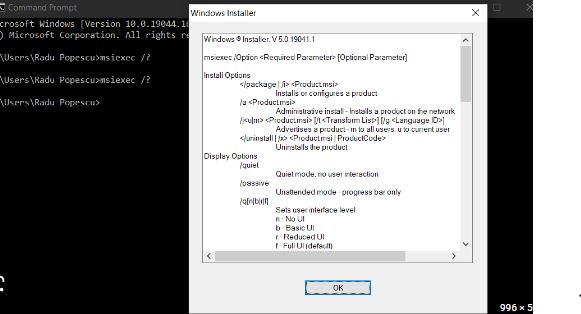
The MSI extension is the Windows Installer format, which assists in installing applications and programs on the Windows Operating System.
An MSI file contains all the information required to install or update a Windows application. Similar MSU files exist as well. However, Windows Vista uses the MSI format.
Steps: How To Open An Msi File On A Mac
- Download and install the Keka application on your Mac computer initially.
- Now perform a search using the finder on your MSI file.
- Then, right-click the MSI file and select the “Extract using Keka” option.
- Keka will create a new folder containing all the files in the MSI file.
- Keka will also open the new folder created by the.MSI, allowing you to view all the files.
- In conclusion, you are free to use or open MSI files on a Mac; however, it is important to note that most of these files are binary, and therefore, when you attempt to open them, they may be largely unreadable.
Read Also: Why Are Razer Laptops So Expensive
Justifications for Opening and Extracting MSI Files on a Mac

If you are looking for a specific text file, image file, or document, you may need to open MSI files on a Mac to view hidden files and folders.
However, there are not many circumstances in which a typical Mac user would need to extract an MSI file on a Mac. If this is the case, the procedure outlined above should aid you in locating the desired information.
As an application developer, you are likely familiar with how MSI files function. In addition, you may search for a specific component to resolve an installation problem or repurpose it for another application.
In general, you would be better off performing this task in a Windows environment; however, there may be instances in which it is necessary to perform this task on a Mac.
Read Also: How To Install Windows 10 On Mac Without Bootcamp or USB
FAQs: How To Open MSI File On Mac?
What application can open an MSI file?
When MSI files are double-clicked, the Windows operating system opens them with Windows Installer. It is built-in into Windows, so it does not need to be installed or downloaded.
How can I edit and open an MSI file?
To edit your MSI package similarly to Orca, right-click it and select “Open with Advanced Installer.” Once the MSI database has loaded in Advanced Installer, you will notice a left menu pane containing all the necessary options to edit your MSI file directly.
Is MSI an executable file?
MSI is an installer file that installs your programme on the system that is currently running. Setup.exe is an application (executable file) whose resources include MSI file(s). Setup.exe executes MSI (the installer), which writes your application to the system upon its execution.
Should I download the MSI or ZIP file format?
The installer is an MSI file. When you launch it, software installation begins by default. A zip file is simply an archive that need not contain a setup file, as software can sometimes be used without installation (you double click the .exe file)
Where are MSI files extracted when extracted?
Most installers extract MSI files to the temporary files folder during installation. To extract an MSI file from an EXE installation program, you must: Launch your .exe file.
How do I employ 7-Zip on a Mac?
- Launch Archiver.
- Drag and drop the desired files onto the application.
- Select Archive from the drop-down menu.
- Select 7ZIP as the format.
- Set a compression level or maintain a lossless archive.
- 6. Select Encrypt to enable password security.
- When you’re ready, click Archive.
On Mac, do MSI installers function?
MSI files are not natively supported on Mac. However, the Keka application can open one. There are several. MSI file openers, however, keka is free.
How can an MSI file be opened in Windows 10?
Built in into Windows operating systems, the Windows Installer program can automatically open MSI files. To open an MSI file, double-click on it, and the Windows Installer will automatically launch it.
Read Also: Are Laptops Cheaper In Dubai Than USA
Last Words: How To Open MSI File On Mac
It would be best if you now had a better understanding of what an MSI file is and how to extract MSI files on a Mac after reading this post.
You may proceed. You can manage MSI files with software if you find yourself in a situation where you need to. MSI files. Were you successful when you attempted to open the MSI file on your Mac using the application.





