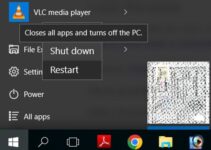In this era of science and technology, everybody tends to carry a laptop because they are portable and much more convenient to use. One can work on them while sitting at any place and also can carry them anywhere. Thus, this essential technology needs to be protected from any external harm, so for this purpose, one needs to have a laptop bag.
However, the actual problem arises, what laptop bag size one should go for? To know which laptop bag will work for the tablet/laptop, one needs to measure the tablet/laptop. Thus, we have various laptop bag size charts given in this article for proper understanding as these laptop bags size charts will give proper details about the measurement of laptops, helping people to buy laptop bags.
How to Measure the Size of a Laptop/ Tablet
The dimensions of these tablets and laptops are measured in inches, as this unit is used by the United States and the United Kingdom as a kind of centimetre. One inch is 2.54 centimeters, so one can easily know how many centimetres their laptop is. There is also a laptop bag size chart given below for choosing the laptop bag according to the laptop size.

| Length inch | Length Centimeter |
| 13 inches | 33.02 cm |
| 12 inches | 30.48 cm |
| 11 inches | 27.94 cm |
| 10 inches | 25.40 cm |
| 9 inches | 22.86 cm |
| 8 inches | 20.32 cm |
| 7 inches | 17.78 cm |
Another laptop bag size chart is given which shows the dimension of different laptops.
| Inch size | Centimeter (LxH) |
| 15.6 inches | 37.4 cm x 24.5 cm |
| 15.5 inches | 37 cm x 24.9 cm |
| 15.4 inches | 36 cm x 27 cm |
| 14 inches | 33.5 cm x 24.7 cm |
| 13.3 inches | 32.5 cm x 22.5 cm |
| 12 inches | 30 cm x 24 cm |
Furthermore, given below are the steps to answer the question of how to measure a laptop for a backpack, which will help people to buy a laptop bag.
Step 1: Measure the diagonal of the laptop
The first step to measuring the size of the laptop is by diagonal measurement. For this, one needs to use a ruler and place it in the lower left corner of the screen and measure it up to the upper right corner, without including the trim across the actual display screen.
Hence, if your laptop /tablet screen is 33cm, then it is a 13-inch laptop. The laptop bag size chart given above has made it easier to look for a laptop’s sizes after measuring it, as measurements are given both in inches and centimetres.
Step 2: Measure the height of the laptop
For this, one needs to close their laptop to get accurate results. Then place the measuring tape across the top or bottom, and measure the height. . Add two cm or an inch for safety purposes so that your laptop will not stick out of the laptop’s sleeve.
Step 3: Measure the width of the laptop
Place the measuring tape from left to right and record the width. Take accurate reading, otherwise, if the sleeves are too wide, then it is harmful to the laptop as it will slide.
Step 4: Measure the depth of the laptop
Measure the depth of the laptop by placing it at the end of the table and then measure it vertically upwards.
All these steps also answer the question of how to measure laptop size for a laptop sleeve. Moreover, device compartment size is also determined by this as given below.
Device compartment size and Laptop sleeves
After determining the size of your tablet/laptop, one needs to go to the laptop/tablet sleeve page to choose the sleeve or bag according to your desired colour or print. These above measurements will aid in buying a laptop bag.
One needs to make sure that the laptop bag has proper sleeves so the laptop would not be sliding within the bag and it would be able to hold the laptop properly.
. Moreover, the device compartment size would be a bit bigger than the actual so the laptop would not be tight. The backpack compartments are vertical; however, tote bags, messengers and briefcases have horizontal compartments.
How to measure laptop size for skin
For this, one needs to measure the length and width of the top of the laptop with the help of a measuring tape. Do not include any protrusions such as hinges in the laptop, only cover the flat surface of your laptop in measurement.
EXAMPLE:
Dimensions of a 15.6-inch laptop screen:
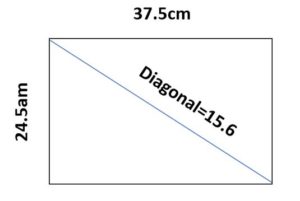
What are the dimensions of a 15.6-inch laptop screen? For this firstly, one requires a basic understanding of dimensions.
Therefore, dimensions are the measurable extent of any kind such as length, breadth, height and depth, etc. Hence, the dimension of the laptop includes both the width and the length which is measured by the method mentioned above. Thus, by looking at the laptop bag size chart, the dimensions of a 15.6-inch laptop screen are:
| 15.6 inches | 37.4 cm x 24.5 cm |
Steps to find out laptop screen size without measuring
1. Finding out the model number of the laptop:
The model number of the laptop will provide some essential detail about the laptop and its screen size. Every laptop has a particular model number, for instance, HP laptops having model number 14-dq1xxx has a screen size of 14 inches.
2. Looking for the model’s specifications of the laptop:
Another option is to look for the model’s specification, which is mentioned on the casing or the manual that came along with the laptop. Otherwise, check the cover at the lowest part of the laptop to view it. The model specification will directly reveal the model number, if not the screen size.
3. Searching for the laptop online:
Different ways are mentioned above to find out the laptop model number. After this, look for your laptop online by typing the laptop’s company and model number on Google.
This can also be done by going to the store from where you have bought the laptop or searching its company’s official website online. All the desired information would be there including the screen size of the laptop.
4. Checking the user manual of the laptop:
The user manual contains the complete details of your laptop. The correct size of the screen would be under the screen specifications heading.
5. Checking the backside of the laptop:
Turn around your laptop, and see if there is any label. Generally, there are labels attached at the back of the laptops having relevant information, including the size of the screen and some other information about the laptop. Moreover, some laptops have a display size written on the top right corner, so it is also advisable to look for that.
Figuring out the dimension of the laptop is comparatively easier than measuring it. Hence, this guide is an easy and quick approach to this matter. Next time it will be easier for you to tell the size of the screen when someone will ask for it.
FAQs
How to know the size of one’s laptop?
- This can be done by diagonal measurement. For this, one needs to use a ruler and place it in the lower left corner of the screen and measure it up to the upper right corner, without including the trim.
- Then place the measuring tape across the top or bottom, and measure the height.
- Place the measuring tape from left to right and record the width accurately, as if the sleeves are too wide, then it is harmful to the laptop to slide.
- Measure the depth of the laptop by placing it at the end of the table and then measuring it vertically upwards.
Moreover, for buying a laptop backpack, keep in mind the fitting of the laptop sleeve and also check for device compartment sizes.
What is the length and width of a 14-inch laptop?
According to the laptop bag size chart:
| 14 inches | 33.5 cm x 24.7 cm |
Is it possible to fit a 14-inch laptop in a 13-inch case?
It might be possible but why one should do it? The purpose of the case is to act as a shock absorber to protect the laptop. If one is squeezing the laptop in a case, then a stretched case defaults the purpose.
What is the condition of the laptop bag sleeve in terms of its fitting?
One needs to make sure that the laptop bag has proper sleeves so the laptop would not be sliding within the bag and it would be able to hold the laptop properly. Thus, the laptop bag sleeve should completely fit the laptop.
Is it possible to fit a 15.6 laptop in a 15 sleeve?
If the laptop bag is 15-inch high/wide then the answer is a yes. This is because laptop screens are measured diagonally from the bottom corner to the opposite top corner, which means the actual width of the screen is less than this measurement.
In most cases, the laptops are not much more than half an inch wider than the width of their screens. Thus, a 15-inch screen is 13 and a half in width depending on aspect ratio, making most laptops under 15 inches when it comes to actual width.
What are the ways to know laptop screen size without measuring it?
- Finding out the model number of the laptop
- Looking for the model’s specifications of the laptop
- Searching for the laptop online
- Checking the user manual of the laptop
- Checking the backside of the laptop
How to measure laptop size for sleeve?
This size does not include the “bezel” (the casing surrounding the screen), which can frequently add an inch. Therefore, diagonally measure your laptop from edge to edge. Then you’ll be able to select the appropriate KNOMO bag or sleeve based on your laptop’s accurate inch dimensions.
Conclusion
The above article sheds light on several questions about how to measure a laptop for a backpack or how to check the size of a laptop bag, and many more. Moreover, laptop bag size charts are also shown in which measurements are both in inches and centimetres, making it easier for people to know their laptop sizes so that they can buy laptop bags.
Thus, this article provides an in-depth analysis of laptop sizes and makes it easier for people to know different sizes of laptops because of their different dimensions which are shown through laptop bag size charts and allow them to buy laptop bags accordingly.
Moreover, alternative options are also given in the article, leaving it to the will of people to choose.