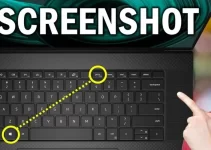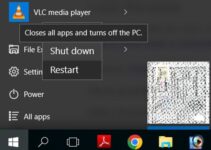Is Laptop Allowed in Flight: Laptops enable us to work and remain connected regardless of location, making them the ideal travel companions. If you have never traveled with a laptop before, you can rest assured that it is easier than you may believe. Traveling with a laptop requires some planning, but you can bring along your favorite device without any issues. Here is everything you need to know about carrying a laptop while traveling:
Check-in luggage: The security check of check-in luggage is a little unsettling because you must remove your laptop from its case. Then, remove all coverings and determine whether the laptop is powered off.
Carry-on luggage: This method makes transporting a laptop simple, and its procedure is brief. Your luggage’s weight will be evaluated per that airline’s regulations; if it falls below the limit, you can bring your laptop.
Read Also: How To Take Screenshot on Laptop

Advantages of Traveling With a Laptop
- Those who work while travelling require a laptop. A laptop is significantly more powerful than a cell phone, has a larger screen, and can be more helpful.
- Modern laptops are smaller and lighter than before, making them convenient to transport.
- Backpackers frequently book flights in a rush, and laptops provide a superior user experience while completing multiple procedures.
- A laptop can be utilised for entertainment during long transportation rides or flights. In addition to using it for professional purposes, you can also use it for personal use.
Read Also: How Many Watts Does A Laptop Charger Use
Disadvantages of Traveling With a Laptop
- Traveling through an airport with a laptop could be annoying if you are unprepared. You must remove it from your laptop travel bag, along with a charger, for inspection.
- When visiting a dangerous city or country, you should leave most of your valuables home. If you must bring your laptop, there should be a safe or locker in your hotel room.
How Many Laptops Are Allowed on an Airplane?

Technically, you can bring as many laptops onto an airplane as you choose. The TSA does not specify the maximum number of laptops permitted on an aircraft.
Multiple laptop computers are allowed past the security checkpoint. Laptops are permitted in carry-on luggage without restrictions on quantity. Nevertheless, airlines may have their own rules.
Read Also: How to Clean Laptop Speakers
Tips for Carry-On Laptop Packing
If you have not packed your laptop until it is too late and your bag is already full, you know there is a proper and improper way to pack your laptop. Here is the correct method.
Pack Your Chargers Separately
You do not need to remove the computer’s charger at security checks. Therefore, do not bring your wall adapter with your laptop. Additionally, the charger is sufficiently bulky to create a bulge in most laptop pockets, which can exert pressure on your laptop. Separately pack the charger to keep it out of the way.
The fewer items you have close to your laptop, the easier it will be to quickly slide out at security.
Read Also: Why Is My Laptop Battery Draining So Fast
First, Pack Your Laptop
The key to packing a laptop in a carry-on bag is to pack the laptop before other items. Accessories should be packed first, followed by clothing in the main compartment.
Packing in this order will prevent the main compartment from pushing into additional pockets if it is overstuffed. If you pack your laptop first, you won’t have to squeeze it into a tight spot.
Read Also: How to learn about Laptop Bag Size Chart
Get TSA Precheck
Register for TSA PreCheck as described above, and you will not be required to remove your laptop from your carry-on luggage at the security checkpoint.
PreCheck costs $85 for five years, with renewal costing $70 for another five years. We recommend upgrading to Global Entry, which includes PreCheck and enables expedited reentry into the United States for international travelers.
The cost of Global Entry is $100 for five years. Many travel-friendly credit cards reward you for travel-related expenses.
Pack in a Laptop Carry On
Make certain that your bag is made to hold and shield your laptop. A padded laptop sleeve that extends above the bottom of the bag is required for a laptop-friendly carry-on. The latter is crucial to prevent your computer from crashing to the floor each time you set your bag down.
Your charger, cords, and other accessories should all have pockets in a good laptop backpack.
FAQs: Is Laptop Allowed in Flight
Let’s go through some often-asked questions regarding traveling with a laptop before moving on to a packing list for your electronics.
Can I bring my laptop on board in my carry-on luggage?
One piece of carry-on luggage and a personal item, such as a small purse, a small laptop bag, or a small backpack, are permitted in Economy and Premium Economy Class.
You are allowed to bring two pieces of carry-on luggage in Business Class. For further details on sizes, please visit our “Baggage” page.
During takeoff and landing, laptop computers must always be turned off and stowed safely. Consult our cabin crew if you have any questions.
Can you bring a laptop on domestic flights?
You can take a laptop on domestic flights and domestic airlines.
Is a laptop included in a 7 kg carry-on?
However, some personal belongings are exempt. These include baby feeding equipment, an overcoat, a walking stick, a camera, a ladies’ purse, laptop bags, umbrellas, and reading materials like books.
Can a laptop be brought on a plane?
Laptops are indeed permitted on flights. We specifically wrote this essay for that reason.
Can you put a laptop in a bag that gets checked?
Yes, but we recommend against putting your computer in your checked luggage. Keep your computer close by, in your carry-on bag, or another personal item.
Can you take a laptop on a flight to another country?
Yes, you can take a laptop on a flight or an international flight.
Where should a laptop be stored on a plane?

Although restrictions permit only one piece of carry-on luggage, travelers may bring handbags and laptop bags. Aarogya Setu, the government’s COVID-19 tracking app, is mandatory for passengers older than 14 to ensure they do not reside in a designated red zone.
Can I bring two laptops to my carry-on?
If you adhere to the airline’s published carry-on policy, you may bring as many tablets, laptops, and mobile phones as you wish. I wouldn’t pack the damaged tablet in your checked luggage, as it could attract the attention of thieves looking to steal from cases (this does happen).
Are charges have to be removed for airport security?
No, you only need to remove laptops and tablets from the room. Chargers, e-readers, mobile devices, and other small things may remain in your bag.
Final Words
Some individuals who have yet to be on an airplane with a laptop find it baffling. You can bring your laptop along whether you are traveling domestically or internationally. The airline’s rules and regulations are the only things to keep in mind. Before boarding, examine the airline’s website for its user guide, as each airline has its regulations.
Read Also: How Long Do MSI Laptops Last
Read Also: How to Clean a Laptop Screen
Read Also: How To Increase Battery Life of Laptop
Read Also: How To Charge a Laptop With HDMI