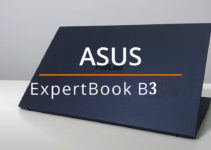Apple Developing a Dynamic Keyboard: Apple may be developing a dynamic illuminated keyboard technology that enables keys to fulfill multiple roles rather than just one.
A new patent application by the Cupertino, California-based tech giant hints at the possibility of a future MacBook featuring illuminated keys with context-sensitive features.
The LEDs beneath the keys may display animation and video on top of the keys. Existing keyboard backlight technology solely illuminates the specified key function.
The US Patent and Trademark Office issued an Apple patent about a keyboard mechanism, according to a report in Patently Apple.
The patent specifies that the keys will be partially composed of aluminum and have dynamic letters, or “glyphs,” that will illuminate following their respective functions.
The report stated, “More specifically, the present embodiments apply to keycaps with illuminable glyphs that are selectively visible or invisible to the unaided human eye.” The patent describes a future Apple keyboard with holes on the keycaps that would allow an array of LED lights to selectively illuminate changing symbols, numbers, and letters by lighting up certain perforations.
Such a dynamic keyboard might enable users to change keyboard layouts or switch languages fully. In addition, the paper stated that the LEDs on individual or groups of keys could be programmed to display animations, information, or even video.
Apple indicated in its patent filing that its keyboard would offer several advantages over conventional illuminated keyboards.
Most current keys are composed of plastic and typically coated or painted with letters or symbols. Utilizing the keyboard repeatedly causes the coat to deteriorate over time.
A key made of aluminium would indicate a far higher level of quality, while the use of interchangeable LED characters would eliminate the issue of worn-off key symbols.
From 2015 through 2019, Apple utilised its much-maligned Butterfly Keyboard on MacBooks. The corporation paid $50 million (about Rs 414 crore) earlier this year to resolve a class-action lawsuit over its defective MacBook keyboards. On its MacBooks, the company now offers the Magic Keyboard.
FAQs
What are the three types of Keyboards on iPhone?
On an iPhone with iOS 16 installed, the Dvorak keyboard layout can be enabled in the Settings app under General→ Keyboard → Keyboards → English → Dvorak, alongside existing QWERTY, AZERTY, and QWERTZ options
How to make your own Apple keyboard?
- Add a Custom Keyboard target to your app.
- Open your app project in Xcode.
- Select File > Create > Target.
- Select Custom Keyboard Extension from the group labelled Application Extensions.
- Select Next.
- Specify the extension’s name and specify its language and other settings.
- Click Complete
Is the Apple Magic Keyboard made of metal?
The keys are made of hard plastic, so they resemble a standard computer keyboard in most ways (the backlighting is nice). Excellent in terms of the keyboard’s general stiffness.
What makes the Apple keyboard magic?
Magic Keyboard provides a remarkable level of comfort and accuracy. With a tremendously long-lasting internal battery, it is both wireless and rechargeable and will power your keyboard for around a month or more between charges. ¹ It automatically connects to your Mac, allowing you to start working immediately.
How many angles does Magic Keyboard have?
The iPad Magic Keyboard, according to Apple, supports viewing angles between 90 and 130 degrees. It is 130 degrees when measured with a simple protractor that is fully opened (yay for having a high schooler in the house). Though it is wishful thinking, it should extend at least a little more.
Can you flip the Apple keyboard?
You can rotate the keyboard, so it faces away from your iPad and is in the rear.
Can Magic Keyboard bend backwards?
Due to the peculiar design of the Magic Keyboard, the keyboard cannot be folded back and parked behind the screen. Either you use it as a laptop device, or you fold it up.