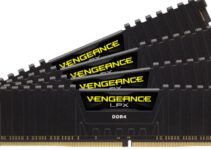If you’ve just bought a Dragonfly Pro, here’s how you can upgrade the RAM and storage on the HP Dragonfly Pro. During CES 2023, HP introduced its new Dragonfly Pro series of laptops, with both Windows and Chromebook versions slated for release in the spring of 2023.
These new machines are anticipated to compete with the best HP laptops overall, and their professional characteristics should also put them in contention for the best business laptops.
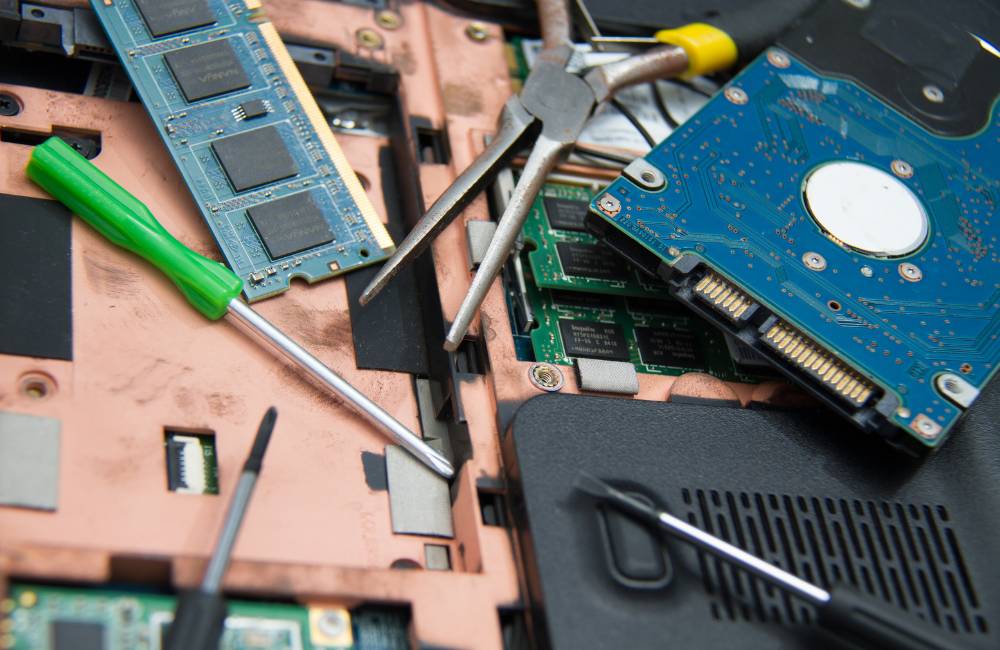
Upgradeability is an important aspect that many professionals consider when purchasing a new laptop. Not being able to add or upgrade RAM or storage can significantly reduce a laptop’s lifespan, and in most cases, it also means you’ll have to pay extra to purchase the hardware from the manufacturer.
Let’s examine the memory and storage improvements that HP offers for its new Dragonfly Pro laptops.
How Can Upgrade the RAM and Storage on the HP Dragonfly Pro?
Regrettably, the memory (RAM) is soldered to the motherboard of the HP Dragonfly Pro and cannot be replaced. This is true for both the Windows and Chromebook laptop versions. \
Due to the inability to update
RAM on these laptops, you will need to purchase sufficient RAM for current and future jobs that may require greater processing power.
Dragonfly Pro with Windows 11 is available with either 16GB or 32GB of LPDDR5-6400MHz RAM. DDR5 is superior to the earlier DDR4 in terms of bandwidth and efficiency, and it pairs well with the contemporary AMD Ryzen 7000 7 7736U processor.
So, do you go with 16GB or 32GB? Many consider 16GB of RAM to be the “sweet spot” for computer memory. Having 16GB of RAM in a business-oriented laptop is likely sufficient for the majority of users.
If you want to be better prepared for the future or foresee certain heavy chores, such as photo or video editing, opting for 32GB will help keep things working smoothly.
Purchasing the bigger capacity will be more expensive, and your budget may prevent you from doing so.
HP equips the Dragonfly Pro Chromebook with 16GB of LPDDR5 memory. That is significantly more memory than the bulk of ChromeOS applications require, so you should enjoy a highly fluid experience.
Keep in mind that even the finest Chromebooks still utilise 8GB (or even 4GB!) of RAM, so this is a significant improvement.
Is 8GB RAM Enough for Next 5 Years?
Can you upgrade the storage in the HP Dragonfly Pro?
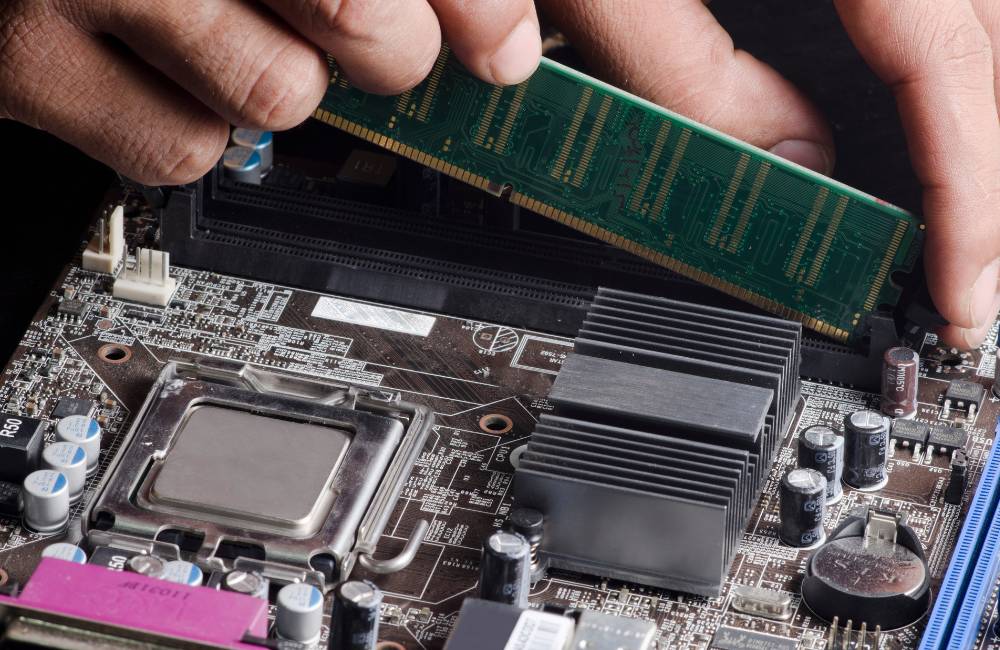
Similar to the RAM of the Dragonfly Pro, storage cannot be expanded after purchase. Permanent storage is less common than permanent memory, especially in business computers, and the inability to replace an M.2 PCIe NVMe drive would likely irritate some prospective consumers.
The good news is that HP’s Windows version of the Dragonfly Pro is available in both 512GB and 1TB sizes. Again, we do not yet know how much the upgrade from 512GB to 1TB will cost, but individuals working with enormous file sizes will find it beneficial.
The 512GB SSD choice may not appear as vast after only a few months of use, given how quickly data accumulates in modern times. Having a bigger capacity of 1TB will allow you to go longer without resorting to external or cloud storage solutions.
The only SSD choice for the HP Dragonfly Pro Chromebook is 256GB; however, this should be less of an issue. Chromebooks rely on the cloud for operation and storage, so you should have less data competing for local storage space.
Check out our recommendations for the best portable SSDs if you don’t mind periodically transferring some data to a secure location. They are compatible with both the Windows and Chrome versions of the Dragonfly Pro and are a relatively inexpensive method to free up space or back up essential files.
Is 128GB Enough Space for Your Student Laptop
FAQS
Can I upgrade my laptop RAM from 4GB to 8GB?
If your laptop has 8GB of RAM, it most likely utilizes two 4GB RAM sticks in separate slots. Because of how the memory in your laptop or desktop computer is installed, it’s straightforward to remove and install additional memory. One of the most common methods for upgrading RAM is to replace 4GB sticks with 8GB sticks, resulting in a total of 16GB.
How to increase RAM from 8GB to 16GB?
To increase memory from 8GB to 16GB, you must acquire 16GB RAM modules that are compatible and then install them. Your Dell Inspiron may have further information regarding the type of RAM that is compatible with your computer. Adding more memory is not an easy troubleshooting answer, and it may be challenging on a laptop.
Can I add extra RAM to my HP laptop?
To boost system performance, you can upgrade your computer’s random-access memory (RAM). Before purchasing additional memory, you must determine the type of memory your computer uses, the maximum quantity of memory it can accommodate, and the configuration of its memory slots.
Can I add more storage to my HP computer?
An internal hard drive is one of the most cost-effective means of expanding the storage space of your computer. They provide speed and storage for an enhanced computing experience. Here’s a list of the best-rated hard drives for HP computers, along with reviews and opinions.
How to install extra RAM?
To replace or add RAM to your laptop, you must identify the RAM slot within the computer and arrange the new memory module so that it fits snugly. Finally, carefully press down on the RAM module until you hear a click, which indicates that the module has locked into the RAM clips within your laptop.
Can we increase 2GB RAM of a laptop?
Every computer’s system board has a fixed number of memory slots. Typically, laptops have two memory slots, whereas desktops may have more. If your laptop with two memory slots allows up to 16GB of memory, for instance, you can install two 8GB memory modules.
What is the cost of 8GB RAM for laptop?
| Best 8GB RAM for Laptop Price List Models | Price |
| Samsung (M471B1G73QH0-YK0) 8GB DDR3 Laptop RAM | ₹1699 |
| Crucial (CT102464BF160B) PC3-12800 8GB SODIMM DDR3 RAM | ₹3700 |
Read More:
Is 3200MHz RAM Good or 3600MHz?
Can Laptop Ram Work on A Desktop
Can I Use 3200MHz RAM in 2666MHz Motherboard