Nowadays, people know that MacBooks are of high quality and last a long time. But, like any other electronic device, they can be broken. A cracked or broken screen is one of the most common problems for people who own a MacBook. Thus, this article will discuss about how does it cost a Macbook screen replacement.
If you own a MacBook, you already know how important it is to take care of the screen. But the worst thing about a broken laptop screen is that it can feel like the end of the world. After all, you need your MacBook for work, school, and personal use.

Most MacBook Air models cost $299 to replace the screen. For example, the A1932 and A1279 models cost $299, while the A1466 model costs $179. In addition, the LCD on the A2337 model costs $299, and the whole screen costs $429.
I’ll talk about the most common models and give examples of damage that means the screen needs to be fixed.
2010-2017 Macbook Air $179
This was the look of the screen on the MacBook Air for the longest time. The different models made during this time can use the same LCD panels.
The cost of fixing the screens on these A1369 and A1466 models seems to be decreasing. The cost to repair the screen on a MacBook Air from 2010 to 2017 is $179. This will pay for the LCD panel, the work to put it in, and the shipping to get your computer back.
2018-2019 MacBook Air $299
In 2018, Apple finally rebuilt the MacBook Air from the ground up. The new model number is A1932. The display assembly of the unique model has been changed, and it uses a different LCD panel and is built differently than the MacBook Air models from the past seven years. A 2018–2019 MacBook Air screen repair will cost $299.
2020 MacBook Air $299-$429
The 2020-2021 MacBook Air looks the same as the 2018-2019 model but needs a different LCD panel than the older model. This LCD panel comes in two different styles.
One is used for models with Intel chips, and the other is for models with M1 chips. Unfortunately, these LCD panels will be one of the hardest to find because they were only used for one model.
2022 MacBook Air
In 2022, Apple made another new model with a new screen. This new model hasn’t been out long enough for us to know how much it will cost when the LCD panel is sold separately. At the moment, it costs $499 to replace the screen on a 2022 MacBook Air.
Different Size of MacBook Air Screen Replacement Cost
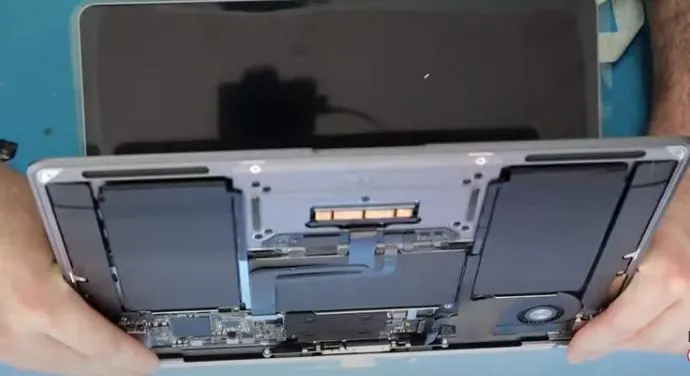
| MacBook Air Description | Price AUD | Mac Model Number |
| 11 Inches Macbook Air 2010-2012 screen | $320 | A1370, A1465 |
| 13 Inches Macbook Air 2010-2012 screen | $350 | A1369, A1466 |
| 11 Inches Macbook Air 2013-2017 screen | $350 | A1465 |
| 13 Inches Macbook Air 2013-2017 screen | $350 | A1466 |
| 13 Inches Macbook Air 2018-2019 retina screen | $700 | A1932 |
| 13 Inches Macbook Air 2020 retina screen | $730 | A2179, A23 |
Different Size of MacBook Pro Screen Replacement Cost
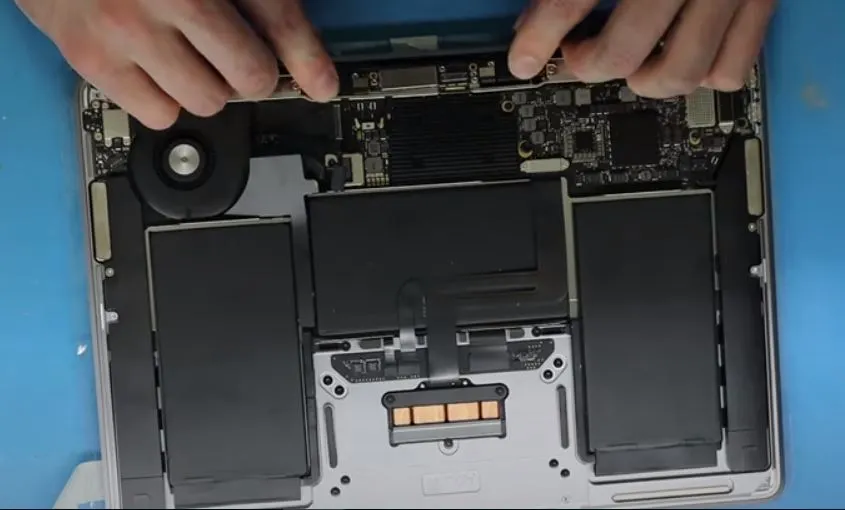
| MacBook Pro Description | Price AUD | Mac Model Number |
| 13 Inches Macbook Pro 2008-2012 Non-retina screen | $200 | A1278 |
| 15 Inches Macbook Pro 2008-2012 Non-retina screen | $250 | A1286 |
| 17 Inches Macbook Pro 2009-2012 Non-retina screen | $280 | A1297 |
| 13 Inches Macbook Pro 2012-2015 retina screen | $600 | A1425, A1502 |
| 15 Inches Macbook Pro 2012 – 2013 ( Early) retina screen | $650 | A1398 |
| 15 Inches Macbook Pro 2013 (Late) -2015 retina screen | $650 | A1398 |
| 12 Inches Macbook Retina 2015-2017 screen | $600 | A1534 |
| 13 Inches Macbook Pro Retina 2016-2017 screen | $750 | A1706, A1708 |
| 13 Inches Macbook Pro Retina 2018-2020 screen | $750 | A1989, A2179, A2251, A2338 |
| 14 Inches Macbook Pro Retina 2021 screen | $1000 | A2442 |
| 15 Inches Macbook Pro Retina 2016-2019 screen | $1000 | A1707, A1990 |
| 16 Inches Macbook Pro Retina 2019-2020 screen | $1200 | A2141 |
| 16 Inches Macbook Pro Retina 2021 screen | $1200 | A2485 |
How to Keep your MacBook Screen From Getting Damaged in the Future?
The MacBook is one of the most popular laptops for a good reason: they are well-built and powerful machines that are great for students, professionals, and casual users.
The screen is one of the most important parts of a MacBook, and it’s important to take care of it, so it doesn’t get broken.
A screen protector is a thin film you can put on your screen to protect it from scratches and other damage. There are many different kinds of screen protectors, so make sure you get one that is made for MacBook screens.
Being careful with your laptop screen is another way to keep it safe. Be careful with it, and don’t put it in places where it could fall or get knocked over.
Think about what you put on your screen:
Many things can hurt your screen every day, so be careful about what you put on or near it. Your screen can get scratched or broken by keys, coins, and even your fingernails. Also, be careful with it and don’t put it where it could get dropped or knocked over.
Your screen should be cleaned often:
Regularly wipe the screen with a soft, dry cloth to get rid of dust and other things that could damage the screen.
Lastly, please don’t put your laptop screen directly in the sun, as this can cause it to fade over time. So, if you follow these simple tips, you can help keep your MacBook’s screen looking new.
FAQs About MacBook Screen Replacement
Does Apple Care+ cover a MacBook Air with a cracked screen?
Does AppleCare+ cover fix a MacBook Air with a cracked screen? AppleCare+ is an extra service you can buy when you buy a computer. If you decide to buy AppleCare+ and then break your screen, it will cost you $99 to fix it.
If you don’t buy AppleCare+ and stick with the standard 1-year warranty, the repair of a cracked screen is not covered.
If the MacBook Air is old, will the Apple store replace the screen?
Parts on computers that are less than 7 years old can be fixed at Apple stores. If your Mac is more than 7 years old, you can still get it fixed, but you won’t be able to do it at an Apple store. Instead, you’ll have to go to a repair shop.
How much does it cost to fix the screen on a MacBook?
The cost of fixing a MackBook screen depends on what kind of MacBook you have and how bad the damage is. If your screen has a small crack, repairing it could cost around $200. But if your screen is completely broken, you could be looking at a bill of $400 or more.
The best way to avoid having to pay for expensive repairs is, of course, to keep your screen in good shape from the start. Use a screen protector, so you don’t drop or hit your MacBook. If you break your screen, have a professional repair person fix it as soon as possible.
Is it worth repairing Mac screen?
If the screen on your Mac is broken, you might wonder if it’s worth fixing or if you should buy a new one. The answer depends on several things, like how bad the damage is, how old your Mac is, and how much it will cost to fix.
Most of the time, it’s worth fixing your Mac if the damage is small and it’s not too old. But if the damage is bad or your Mac is old, you shouldn’t try to fix or replace the screen. Lastly, many things affect the choice, so it’s important to think about your options before making a decision.
Can you change the screen on a MacBook?
You can replace the screen on a MacBook, but it’s not easy or cheap to do. If your screen is broken or damaged, you can take your MacBook to a service provider approved to get it fixed or replaced. How much it will cost to replace your MacBook will depend on what kind of damage it has and how bad it is.
How Much Does It Cost to Fix a MacBook Air screen yourself?
I don’t think that a beginner or an intermediate-level technician should try to replace the LCD on a MacBook Air. Before moving on to these repairs, it is best to start by fixing bad screens. They are fragile, and if you scratch the backlight sheets or rip the cables under the LCD panel, you can make all kinds of problems.
Does Apple fix the screen on a MacBook Air for free?
Apple will replace a MacBook screen for free if there are no cracks or other physical damage, but the laptop must be under warranty or have AppleCare+. Screens can stop working independently, but your warranty will cover these problems.
How long does it take to repair the screen on a MacBook?
If the screen on your MacBook is broken or cracked, you may wonder how long it will take to fix it. Most repairs can be done in a few hours, which is good news. But a few things, like how bad the damage is and whether or not new parts are available, could change how long it takes to fix.
Most of the time, we suggest you take your MacBook to an authorized service provider to get it fixed. They will have the tools and spare parts needed to finish the job quickly.
Is it worth it to get a new screen for a MacBook Air?
It is a great question to ask the shop where you want the repair done. Most of the time, if you need the MacBook Air, it is worth fixing the screen if it is broken. In addition, repair costs tend to decrease over time, so older MacBook Airs will cost less to fix than newer ones.
Conclusion About MacBook Screen Replacement
We did a lot of research and found that the price of replacing a MacBook screen depends on the model of the computer, the type of screen, and the service provider. On average, a new screen for a MacBook cost between $100 and $400.
I hope this article gave you a good idea of how much it costs to replace the screen on a MacBook. We appreciate your reading. Have a pleasant day.





