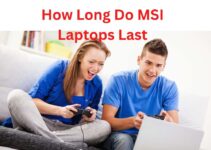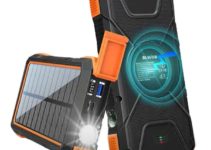How to Uninstall Star Citizen: Do you want to remove Star Citizen from your PC because you’ve had enough of playing it? The process of uninstalling a game can be simple, but it’s crucial to take the proper procedures to ensure that the game is completely deleted from your computer. This blog article will outline the methods for uninstalling Star Citizen on Windows and Mac.

How to Uninstall Star Citizen- Easy Steps
Follow below these simple steps:
Step 1
Press the start button at the bottom left of your Windows screen.

then type in RSI Launcher
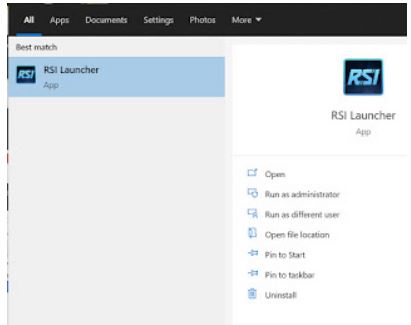
Step 2
When you type “RSI Launcher,” a window should pop up with an option to “Uninstall.”
You can also right-click where it says “RSI Launcher,” which will bring up another option to uninstall.
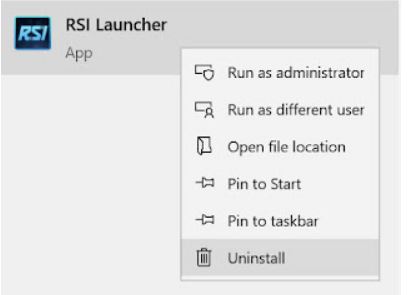
Step 3
There will be a new window that says “Programs and Features.” It will show you all the apps and programs already on your computer. Look through that list until you find RSI Launcher, then click “Uninstall” next to it.
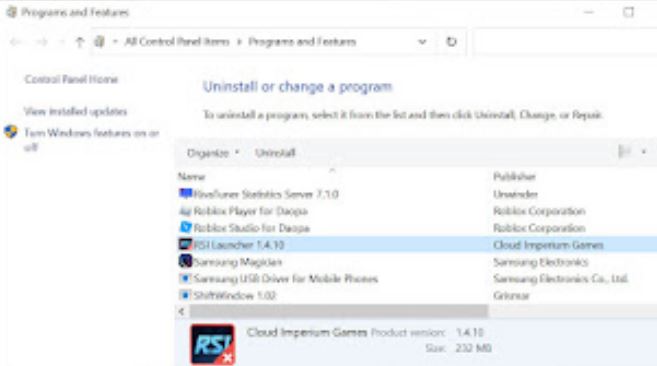
Step 4
An RSI Launcher Uninstaller window should pop up, and you should press uninstall again.
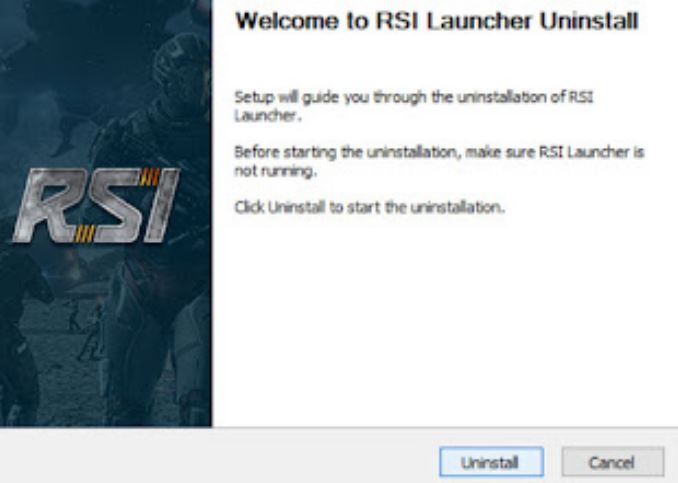
Step 5
Go to the drive where you installed the game and delete the Roberts Space Industries folder.
C:Program Files Roberts Space Industries is the default path.
If you put it on a different drive, go to that drive and delete it from there.
Reason for Uninstalling Star Citizen
Common reasons for uninstalling the Staz Citizen Game include the following.
- When your PC doesn’t meet the Star Citizen game’s requirements.
- Your Windows PC needs more space.
- After putting the game on the PC, it ran slowly.
- Above all, if you don’t want to play the game, you need to remove it.
Read Also: How To Uninstall Vst Plugins On Mac?
FAQs: How to Uninstall Star Citizen
How can Star Citizen be removed from my computer?
Click the right mouse button on the Windows icon and choose Run again. Enter localappdata%, run it, and click “OK.” This takes you to the UsersCurrentProfileAppdataLocal folder. Delete the folder called “StarCitizen.”
How do I uninstall and reinstall the Star Citizen launcher?
Sign in to the RSI Launcher with your email address/Login ID and the same password you use for robertsspaceindustries.com. Click the drop-down menu to the left of the Star Citizen logo and change the LIVE setting to PTU. Click Install to download, then click Launch Game when complete.
How can Star Citizen 2023 be uninstalled?
Get rid of Star Citizen. Step 1: Save the files for the custom game. Step 2: Uninstall RSI Launcher. Step 3: Delete RSILauncher and Start Citizen files.
How do I force uninstall a PC game?
- Type “Control Panel” into the search box on the taskbar and pick it from the results list.
- Click “Programs” and then “Programs and Features.”
- Press and hold the programme you want to get rid of, or right-click it and choose to Uninstall or Uninstall/Change. Then, do what it says on the screen.
How do I remove a game entirely?
Open Control Panel. Select Uninstall Programs on the Programs menu. Locate the game you wish to remove from the list. Select Remove Program.
Does the process of uninstalling remove everything?
Uninstall removes software and its associated files from the hard disc of a computer. Uninstall differs from delete in that it eliminates all related files securely and efficiently, whereas delete merely removes a portion of a programme or selected file.
Does Star Citizen support Windows 11?
Star Citizen will fully support Windows 11, which was released in October 2021. However, considerable testing and debugging are ongoing to ensure the game is compatible with this operating system.
Read More:
Which Three Parts of the Computer Receive Input
How to Turn on Lenovo Laptop Without a Power Button
How Long Can A Laptop Stay In A Hot Car