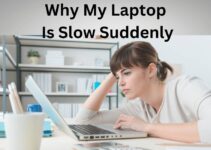A power bank for laptops is as important as a power bank for mobile phones. If your work life revolves around laptops then I’m sure you will agree. Having a power bank for laptops will make your life easier.
A power bank is basically a portable charger that recharges your laptop when you’re on the move. There are times when your laptop runs out of battery while you’re working on something important. At that time power bank comes to the rescue.
Today, we are going to discuss the power bank for laptops covering every aspect of it. So, if you’re looking for the best power bank to buy, you’re at the right place.
Why Do You Need A Power Bank for Laptops?

If you really think about why you need a power bank for your laptop then after reading this, you are going to get one.
Power bank for laptop saves you at the time when laptop’s battery is about to die, and you have a meeting. However, if you find your laptop charger and a socket right on time while you’re out then you might not need it. You can carry your power bank for your laptop easily everywhere. So, it is not necessary to carry your charger with you. It also saves your time trying to find a socket while you’re away from your home or office. Moreover, you can charge your laptop easily on a bus or a car if you travel a lot.
Read Also: How to Reset Power Bank
How to Find the Perfect Power Bank for Laptops?
Finding a perfect power bank for your laptop is not that hard. All you have to keep a few things in you will find a power bank suitable for your laptop. Here are a few things to look for while getting yourself a power bank for your laptop.
1-Checking the Power Delivery
The first thing you should look for while getting a power bank for your laptop is this. Laptops need more voltage for charging than mobile phones or tablets. See the amount of power/output the power bank is going to provide your laptop.
The power bank should be able to provide the required power. Because if you use a power bank with insufficient power output, then instead of charging your laptop, it could drain the battery.
Every model of laptop consumes a different amount of power. Therefore, you should check your laptop model before finding a suitable power bank. The model will let you know how much wattage your laptop needs to get charged.
Most of the laptops use 30-70 watts/hour. Therefore, you will require a power bank with a power output of 50W or more than that.
For instance, a typical 15-inch MacBook Pro charges at 87W, while a 12-inch model charges at as low as 29W power input. Therefore, for these laptops, a power bank with either equal or more power output will work.
Read Also: How to Repair a Power bank
2. Power Stored In Power Bank for laptops
It is also important to look for the amount of energy stored in the power bank. Power banks for charging laptops require more stored energy than charging phones. The more energy a power bank can store, the longer it will be able to charge your laptop. In simple words, if it stores more energy, it might be possible that it will charge your laptop more than one time.
Also, the higher the battery capacity of the laptop, the more power bank capacity should be. If you want to charge your laptop more than one time.
Moreover, if you use the laptop for gaming or video editing you should look for a power bank with a larger energy capacity and higher power output. Therefore, a power bank with around 20,000 mAh or more capacity will be perfect.
However, the exact capacity stored in a power bank will not reach the laptop as it is. A power bank delivers 70-80 percent of the stored capacity.
Read Also: Can a10,000mAh power bank charge a laptop
3. Compatible Ports
Obviously, your laptop should have a port to attach a power bank. Most of the power banks attach to the USB-C port of the laptops. Therefore, do check your laptop model and the port where the power bank will attach. And whether the power you chose attaches to your laptop or not.
4. Fast Charging Speed
Who doesn’t want its charger or power bank to charge the laptop fastly? Therefore, before getting a power bank for the laptop you should also consider this. Look for a power bank that can charge the laptop fastly.
These were the few important things to consider before getting a power bank for your laptop.
Size of Power Bank for Laptop
You will find a range of power banks when it comes to the size of a power bank. They range from pocket-sized power banks to larger ones.
However, it is pretty hard to find a pocket-sized power bank for a laptop. If you travel a lot and want a power bank that takes lesser space then you might have to compromise on the power bank’s capacity. If you’re thinking about what size of power bank will be good for your laptop? Then you should consider the amount of battery capacity you wish to have.
Since the size of the power bank depends on its battery capacity, therefore, the more the battery capacity the larger will be the size. Hence, the larger the size the more weight it will have too.
How to Charge Power Bank
Follow the following easy steps and you will be able to charge your power bank.
- First, select a suitable power bank for your laptop considering the aforementioned things. Then charge your power bank fully before using it.
- You can check whether the power bank needs charging or is fully charged through the LED lights on it. Most of the power banks have 4 LED lights on their side. Once the power bank’s battery dies the LED lights will turn off. Do not charge the power bank unnecessarily as this reduces its life. Although you can charge it anytime but for saving it from unnecessary charging wait until only 1 or 2 lights are on.
- The power bank comes with a USB cord and a wall adapter. Lastly, plug the larger end of the USB cord into the wall adapter. Then, plug the smaller end into the power adapter. This way your power bank will start to charge.
- Unplug the charger once the LED lights are on. The lights may blink on and off while charging. Normally, it takes 1-2 hours for a power bank to charge.
How to Charge Laptop Using a Power Bank

There is no hard and fast rule to charging your laptop through a power bank. It is as simple as you normally charge your laptop. You do not need special expertise to charge a laptop using a power bank.
- Don’t forget to fully charge the power bank before plugging it into the laptop. Then, when your laptop’s battery runs out connect the power bank to it.
- Most of the power banks connect to a laptop with a USB-C cable and port.
- You can turn on your power bank as mentioned in its manual. You might have to press a button for the power bank to start charging your laptop.
- Once the charging starts you will see a battery charging symbol on your laptop screen.
- Lastly, when your laptop is fully charged you can unplug the power bank. If the power bank battery runs low you can charge it once you can do it. However, if your power bank has a large capacity it might charge your laptop one more time.
How to Increase Power Bank for Laptops Life
Once you have bought a suitable power bank for your laptop you don’t have to change it every other month. There are some things if you consider you can make your power bank’s life longer.
So, without any further ado let’s take a look at these things one by one.
1. Charging
- Charge your power bank even if you are not using it regularly. This will keep the power bank in good working condition.
- Do not charge your power bank and laptop at the same time. This affects the battery of the power bank due to excessive heat generation.
- Avoid charging your power bank 100 percent. To have a good performance and longer life of the power bank try to charge it to 80 percent.
- Unplug the power bank as soon as it is charged.
2. Temperature
- While charging the power bank for laptops the temperature should be kept in mind. Try not to charge them at temperatures of under 5 degrees. Also, not to discharge them at temperatures over 40 degrees.
- The ideal temperature for batteries is between 5 and 25 degrees. If you shift from this your power bank might lose its capacity.
- Avoid covering the power bank with a blanket or clothes.
3. Dropping
Avoid dropping your power bank. The power bank contains breakable components that may break upon dropping. Also, it has a circuit board which may damage too. However, if by chance it drops you might get lucky if nothing happens.
Best Power Bank for Laptops
If you want to buy a power bank and looking for the best one then don’t worry. Because here you will find that too. We have gathered a few best power banks for laptops that you might like.
1. Krisdonia Power Bank for Laptops

Specification
- Brand: Krisdonia
- Capacity: 50,000mAh
- Maximum wattage: 90W
- Weight: 1.2kg
- Color: Black
- Size: 195 x 150 x 28mm
2. MaxOak Power Bank for laptops

Specification
- Brand: MAXOAK
- Capacity: 50,000mAh
- Maximum wattage: 130W
- Weight: 2.77 lbs
- Size: 8.1 x 5.3 x 1.3 inches
3. HALO Bolt Wireless Laptop Power Bank -CAR JUMP STARTER

Specification
- Band: Halo
- Capacity: 44400mAh
- Connector Type: AC, USB, Micro USB
- Voltage: 120
- Color: Blue Graphite
- CAR JUMP STARTER: At the push of a button this portable charger
- Weight: 1.65 lbs
- Size: 7 1/8 x 4 ¾ x 1 ½ inches
4. ALLPOWERS Portable Charger–Power Bank

Specification
- Brand: ALLPOWERS
- Capacity: 41,600mAh
- Voltage: 110
- Connector Type: USB Type C
- Weight: 3 lbs
- Size: 7.87*6.7*1.96 inch
5. Portable Laptop Charger, Baseus

Specification
- Brand: Baseus
- Capacity: 30,000mAh
- Weight: 1.21 Pound
- Color: Black
- Size: 5.71 x 2.55 x 1.49 inches
- Other display features: Wireless
- Recharging Time: 3.5
FAQs
We have gathered some frequently asked questions for your convenience.
Which power bank is best for laptops?
All of the aforementioned power banks for laptops are best. However, Krisdonia Power Bank, MaxOak Power Bank, and Anker Portable Charger are the best.
How long a power bank takes to charge a laptop?
The charging speed of a power bank varies. However, a typical power bank with an average output and battery capacity takes 1-2 hours.
Is it safe to charge a laptop with a power bank?
Yes, it is absolutely safe to charge your laptop. But do not charge the laptop unnecessarily or immediately detach the power bank from the laptop once it is charged.
Which power bank to buy for laptops?
Choosing a suitable power bank for your laptop depends on your laptop model and battery capacity. You should always look for a power bank with an output delivery and battery capacity that you require for your laptop.
Can a 20000 mAh power bank charge a laptop?
A 20000mAh can charge your laptop at least one time. A 20000mAh provides an actual capacity of less than 20000mAh but that will charge your laptop fully. However, power banks with more capacity than 20000mAh can charge laptops more than one time.
Can a 10000mah power bank charge a laptop?
The new Realme 10,000mAh power bank can charge both mobile devices and computers. Note that having a power bank to charge laptops is only possible if you are using a later laptop model with USB Type-C input charging enabled, such as the new Apple Macbook Air or Pro or some of the most recent Windows laptops.
Which is better 10000mAh or 20000mAh?
The 10000mAh normal version is slimmer and lighter, however the 20000mAh variant is somewhat bulkier due to its increased battery capacity. The two Redmi power banks are equipped with two input interfaces: a micro USB port and a USB Type-C port. Both can be used to charge power banks.
Is it OK to leave laptop plugged in overnight?
There is no risk of overcharging a battery if it is constantly plugged in, even 24 hours a day. As soon as it reaches 100 percent, it will stop charging until the voltage falls below a set threshold.
How do I know if my power bank is compatible with my laptop?
Does it have ports that are compatible with your laptop? The latest industry standard for charging connections on laptop models is the USB-C delivery connector; consequently, the majority of power banks include a USB-C output port to enable them to charge laptops.
How do I choose a power bank?
Essentially, you must strike a balance between four factors: size, speed, capacity, and cost. The rules are straightforward: the cheaper the price, the lower the capacity, and the slower the charging speed. The capacity of the most affordable and compact power banks will range between 2,500mAh and 10,000mAh.
At what percentage should I charge my laptop?
Should I always leave my laptop plugged in? This is a question frequently posed by laptop owners. And the answer is a straightforward “No.” Maintaining a laptop battery’s charge between 40 and 80 percent has been deemed optimal for maximising battery life and performance.
What should I check before buying a power bank?
Before making a purchase, you must verify that the output voltage of the power bank is compatible with your device. If the charger’s output voltage is lower than the device’s, the device will not function. A power bank’s LED indicator lights can display the battery level and/or charging status.
What are the disadvantages of using power bank?
Many power banks are cumbersome or expensive. The battery must be charged as soon as it becomes depleted. If they are lower, water will drain more quickly. In some instances, they can also influence your phone’s battery life.
How safe are power banks?
Absolutely, the use of a power bank is safe. The lithium-ion batteries used in power banks are identical to those used in computers, smartphones, and tablets. Nonetheless, you should use them properly. Charge your devices in accordance with the manufacturer’s instructions.
Conclusion
A power bank for laptops is a must for people who work most of the time on their laptops. They come in handy when you are away from main power and have to attend a meeting or submit an assignment.
Now, I’m pretty sure that you would have known everything about a power bank for a laptop. If you are planning to buy one you can easily get one. Keeping in mind all the things that you have read earlier you can have a suitable power bank for your laptop.