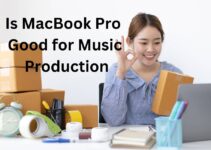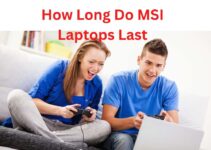In this article we explain about Is MacBook Air Good For Programming? To code, you do not need a PC with high specifications. Basic requirements include a reliable backup, a sleek design, a powerful RAM and CPU with ample storage, and a vibrant display.
The older MacBook Air models met all of these requirements, but the chips were insufficiently powerful to meet the coder’s requirements.
Nonetheless, the most recent MacBook Air with M1 or M2 chips is one of the best options for programming.
I will provide strong arguments in support of the statement. However, we must determine the recommended specifications for a good programming machine. Then, we will compare these specifications to those of the MacBook Air.
Read Also: Which Three Parts of the Computer Receive Input
Specifications Recommended For A Good Programming Machine
I was hoping you could permit me to outline the specific requirements for purchasing a laptop for coding. Depending on your development specialization, it can vary significantly.
RAM
RAM is an important consideration when selecting a laptop for programming. Programming may necessitate using hefty IDEs (Integrated Development Environments) and virtual machines.

Integrated development environments (IDEs) such as Visual Studio, Android Studio, Xcode, and Eclipse require a substantial amount of RAM to operate efficiently. 4 GB of RAM may suffice, but 8 GB is optimal for programmers using integrated development environments (IDEs).
Read More: How to Turn on Lenovo Laptop Without a Power Button
Processor
The processor is another important consideration when choosing a laptop for programming. For the development of applications requiring intensive graphics, a faster processor is as important as RAM. The processor also facilitates the seamless transition between screens, windows, and applications.
When compiling code, a fast processor is extremely helpful. Android Studio is a resource-intensive IDE that necessitates a fast CPU.
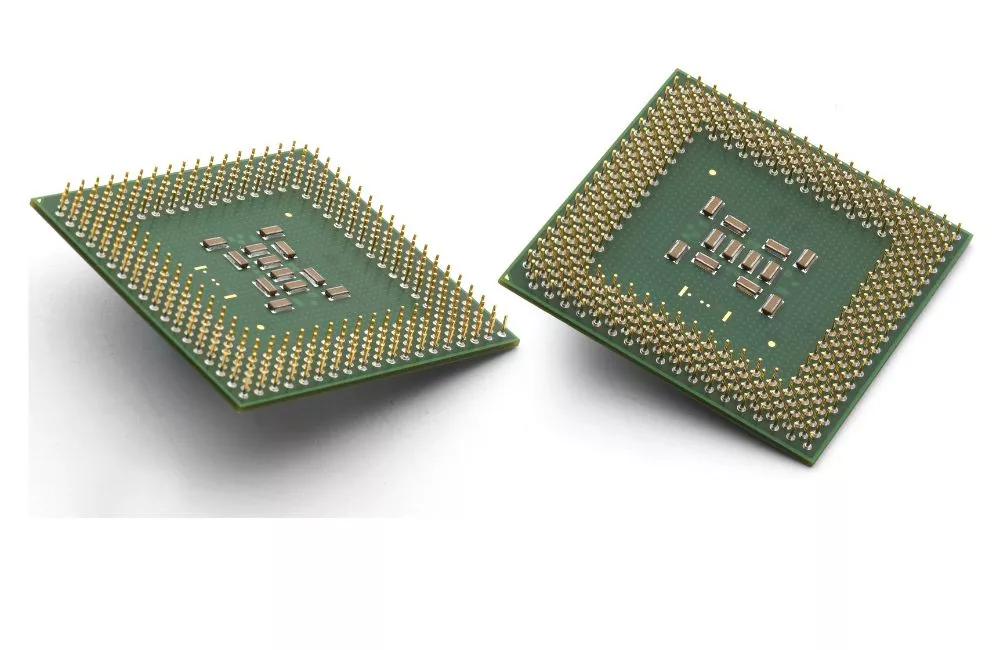
If you are developing non-gaming applications, the Intel Core i5 will work for your Windows laptop. However, game developers are required to have an Intel Core i7. As a web developer, you don’t need to worry too much about the computer’s processor.
Read More: How To Choose Processor for Laptops
Keyboard
It is crucial in coding, as programmers spend countless hours typing. Choose a keyboard that you feel comfortable using.

I suggest a keyboard with sufficient travel and a gentle touch. A backlit keyboard is helpful, particularly when coding in low light. A laptop keyboard lacking numeric keys can be problematic on occasion.
Read Also: 10 Best Mechanical Keyboard Under $50
Screen Size
The quality and size of the screen are equally as important as other factors from an ergonomic standpoint. If you are comfortable with its portability, I suggest a 15-inch screen for your laptop.

If you prefer portability, the 13-inch display size is ideal for you. If you are a game developer, you should have a screen with at least full HD resolution. If there is no monetary constraint, 4K is the optimal resolution.
4 Good Programming Reasons for the MacBook Air
I believe the MacBook Air is one of the best options for programming for the reasons listed below. Some of these reasons may not be technical and involve personal preferences, such as portability. If you prefer a larger screen size over a portable laptop, that is a matter of personal preference.
1-Battery Life
MacBook Air is unrivalled in terms of battery life. It has a 49.9-watt-hour lithium battery, and a MacBook Air with an M1 chip typically provides 16 to 18 hours of battery life. You can code for an entire day without connecting your MacBook Air to a charger. It also eliminates the need to carry a charger with you.
Read Also: Why Is My Laptop Battery Draining So Fast
Read Also: How To Increase Battery Life of Laptop
2-CPU Performance
In every respect, the M1 chip on the MacBook Air will outperform its competitors. You can utilise Xcode, PyCharm, and WS Code without incident.
You can emulate an entire Swift application without issue if you are a Swift developer. Even resource-intensive IDEs, such as PyCharm, perform well compared to lightweight compilers.
3-Software Support
Apple is unparalleled in terms of software support.
Even later in the laptop’s life, you will have access to nearly all of the most recent IDE versions. It also means that you can easily update specific programming languages, such as Python because your MacBook Air is always ready.
With the addition of Apple Silicon, the Apple Rosetta layer will ensure that X86 applications are compatible with the most recent ARM architecture.
4-Portability
In this regard, the MacBook Air outperforms every competitor. It measures 11.97 inches by 8.36 inches and weighs 2.75 pounds. In this age of remote work, you can bring your MacBook Air anywhere and write code whenever you want.
If you are content with 13-inch screen size, no more portable machine is available. If you do not care about large displays, you should consider the 11-inch laptops, which are significantly lighter and more portable.
Pros And Cons Of MacBook Air For Programming
Before deciding whether the MacBook Air is suitable for programming, let’s examine the MacBook Air’s broader advantages and disadvantages.
FAQS
Which Apple laptop is best for programming?
Apple MacBook Pro 13 inch (M2, 2022)
The 13-inch MacBook Pro remains an excellent programming laptop. It features Apple’s brand-new M2 chip, which makes it easy to run apps and compile code quickly – and it’s faster than the M1 chip in the previous model.
Is the MacBook Air the best computer for coding?
MacBook Air M1(2020)
The first two MacBooks above are excellent for programming but are also quite expensive. If you are a coder on a tighter budget, who does not require the power offered by other MacBooks, the MacBook Air (M1, 2020) is still an excellent option.
How much RAM is required to program?
A laptop with 4GB of RAM is adequate. However, application or software developers who must run virtual machines, emulators, and integrated development environments (IDEs) to compile massive projects will require more RAM. The ideal is a laptop with at least 8 GB of RAM. The demand is even greater for game developers.
Is the MacBook Air M1 worth purchasing?
Should you immediately purchase a MacBook Air M1? Yes, the MacBook Air M1 is available for purchase right now. Unless you are a power user, you won’t encounter any issues, and every penny will be well spent. There won’t be problems such as incompatibility with certain apps or reduced battery life.
Which laptop is best for programming?
Best laptops for programming and coding.
- The Apple MacBook Pro, 16-inch, 2021 model.
- Dell XPS 15 (9510).
- Microsoft Surface Notebook 4.
- 13-inch HP Envy x360.
- 13-inch Apple MacBook Pro.
- Apple’s MacBook Air M1 model.
Conclusion: Is MacBook Air Good For Programming
The Apple MacBook Air is among the best options for programming. It is quick, lightweight, portable, compatible with nearly every type of compiler, and, most importantly, has a battery life of 16 hours.
It costs less than the MacBook Pro but performs just as well. For the sole purpose of programming, choose a MacBook Air instead of a more expensive model.
Read Also: How to Fix Black Spot on Laptop Screen
Read Also: Why Is My Laptop Battery Draining So Fast
Read Also: How Long Do MSI Laptops Last
Read Also: How to Clean a Laptop Screen